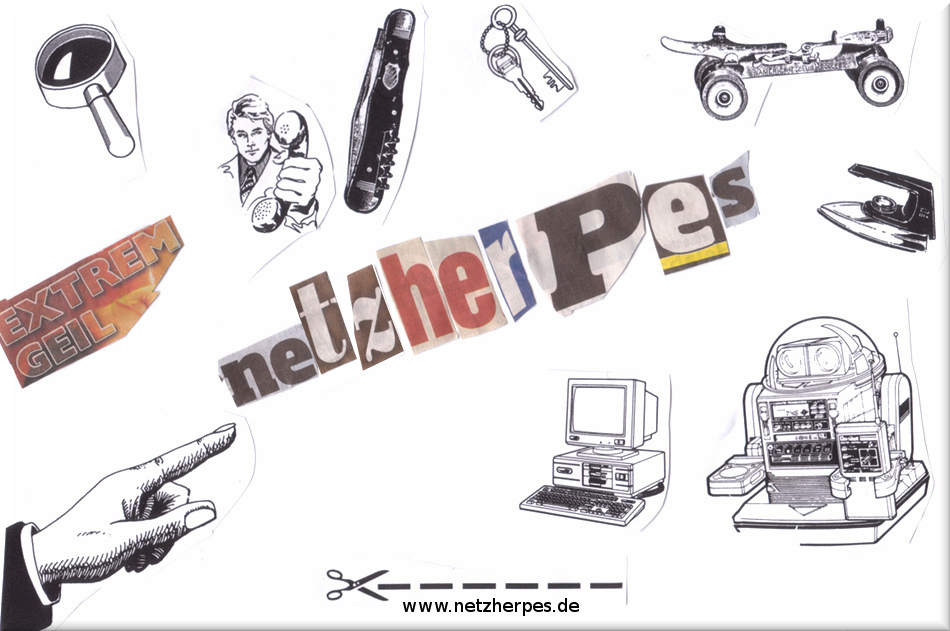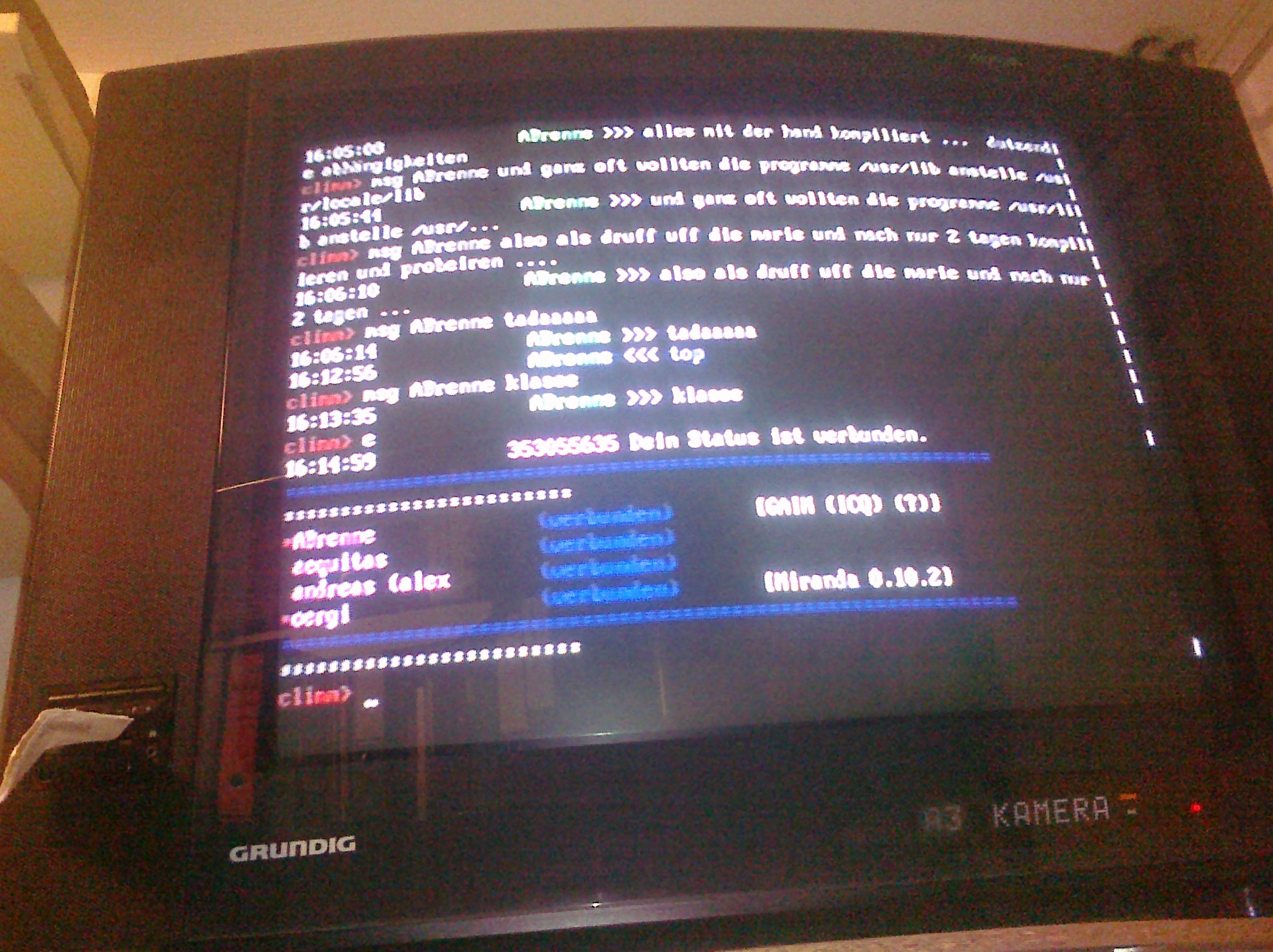3.2.13, 18:09 - retro & C64
gepostet von web doc
Both computers share a UART RS232 ("serial") port in TTL levels, gepostet von web doc
the C64 0 / 5V, the RPi 0 / 3.3V
if you connect this 2 direct you may damage your raspberry's CPU.
I found out 2 ways of combining the two:
My first (and used, working) idea was to use max232 chips to get the original RS232 level on both sides.
I already used this to connect my c64 to my PC, for the rpi I ordered such an interface for 2$ on ebay.
You need to connect the uart-rs232 module to the GPIO pins as shown in this picture:
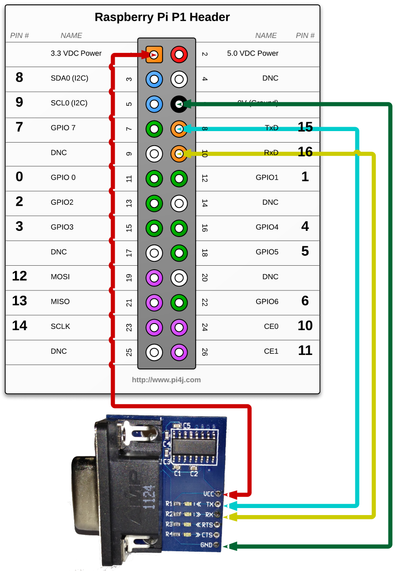
(from http://www.savagehomeautomation.com/pro ... -port.html )
connect it to your C64, set up yout raspberry to talk in a speed your c64 can follow
in /etc/inittab set the last line to
T0:23:respawn:/sbin/getty -L ttyAMA0 300 cater(which means 300 baud , terminal emulation 'cater' on the serial line)
Visit http://formica.nusseis.de/Cater/index.html to teach your Raspberry to use a language your C64 understands.
done :-D

You are now able to use Your C64 as an I/O for the Rpi (so much acronyms
The more advanced version to connect both computers is not to wire them via level up / level down switching, but rather just cut the 5 V down to 3.3 ... I found some tipps here: http://www.mikrocontroller.net/topic/276083 ... should work as well ;-)
UPDATE:
founf this in a german electronics shop: http://www.pollin.de/shop/dt/NDk1OTgxOT ... ional.html
should be the one you search for ;)
have fun experimenting !
webdoctor