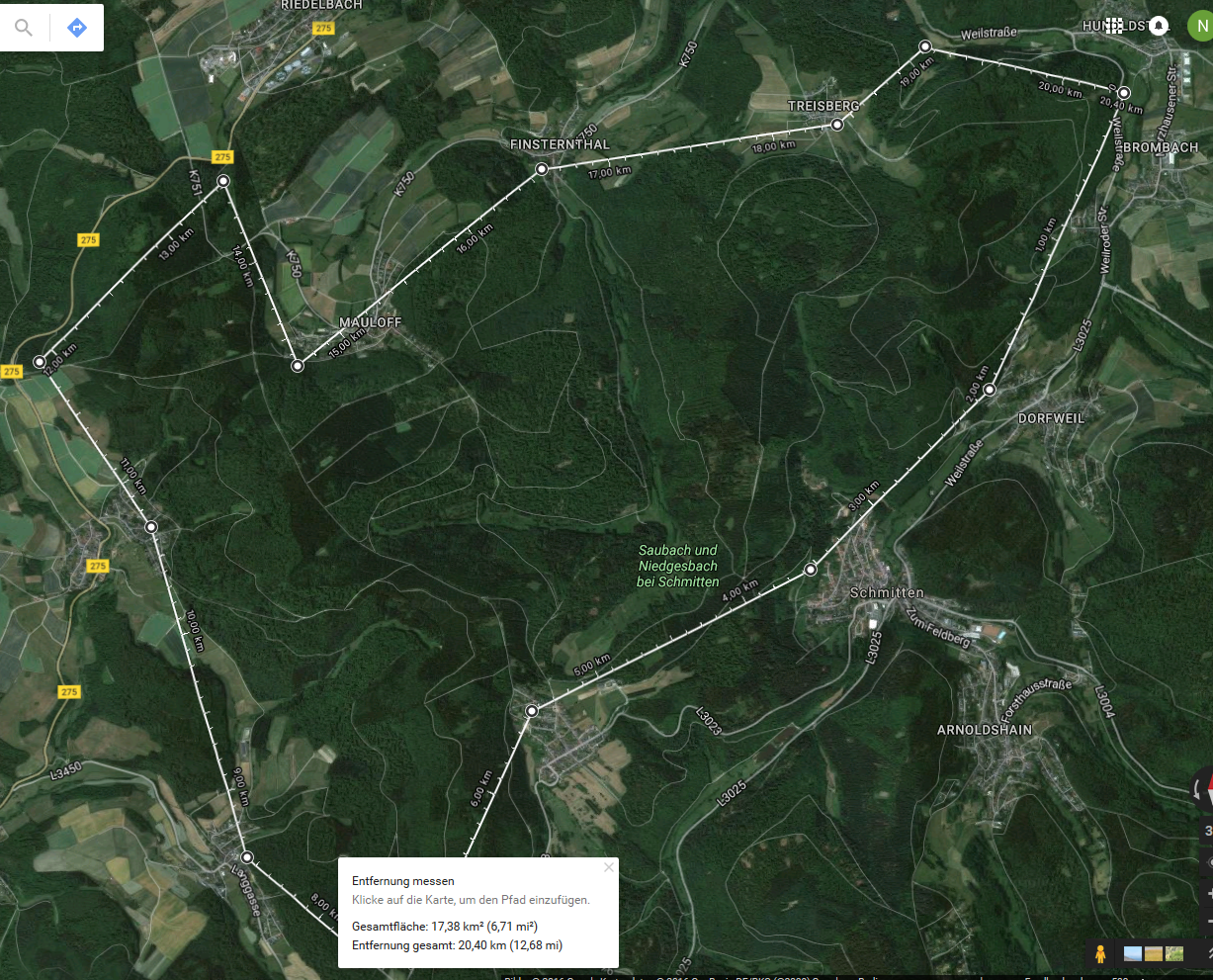PocketCHIP as Secure Email Device
9.11.16, 09:23 -
Linuxgepostet von web doc
You do not trust Apple or Google anymore? You do not want your Emails to be read by the government?
Or you just care about your privacy?
Edward Snowden boiled it down:
Arguing that you don't care about the right to privacy because you have nothing to hide is no different than saying you don't care about free speech because you have nothing to say.
tl;dr :
1. learn how to use encryption.
2. only use it on devices you trust
Several times in the past I noted that you should
reeeally reeeally learn how to encrypt your correspondence and
recommended installing gpg. I found a good multi language instruction at
riseup.net There are a million reasons
not to trust a mobile device (e.g. smartphone, handy, cellphone, cellular, whatsoever). Main reason is the unbelievable amount of devices running identic operating systems, which makes them a worthy target for hackers (any kind).
And: You should not trust the big players! In a world with secret courts and extensive surveillance laws, the chance that the biggest companies are already undermined is high to sure.
So I've got this brilliant device called
Pocket CHIP, a 70 $ low cost small linux device including a touchscreen, Batteries and a Keyboard. Open source and transparent.
I chose to install
Alpine (an small text based open source Email client I trust),
GnuPG (the oen source de- and encryption program), and a
little glue logic to combine both on the Pocketchip.
Another small text based Email Client with already build in GPG capabilities is
Mutt - if you think Alpine is too complicated, try Mutt
Even if there exists an Email Client with gpg support for your mobile, you should not trust it! For 2 reasons: 1st you should not trust a mobilephone at all, 2nd you should not trust a program provided by an appstore (or worse preinstalled).
It was
not easy to get IMAP working on Alpine Email Client, I had to tinker a whole day to make it show, encrypt and decrypt my Emails. - But it is absolutely worth it!
The wire you transfer your Emails over now does not matter anymore, it is not readable by an iPhone, the government or any other Eve trying to sniff you (at least as long as there is no working quantum computer). If you are not at home, tether your mobile internet connection. Have no fear.
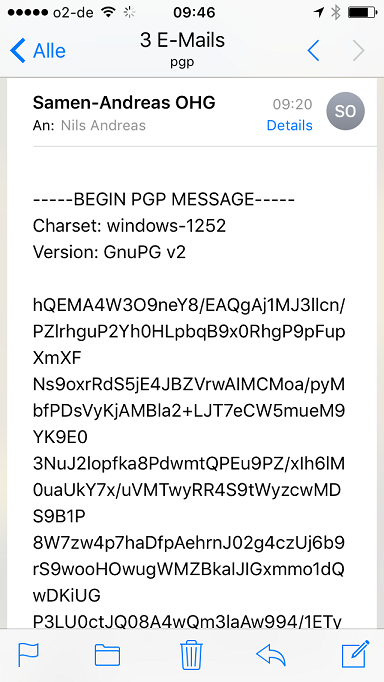
.
To decrypt the message, you need a special private key. And you should only use this key on a Computer you trust...
How to install Alpine?
on the PocketCHIPs Terminal type
sudo apt-get install alpine
done...
google how to use IMAP on Alpine, but expect it to
not work on the 1st try ;)
Install gpg if not already done.
sudo apt-get install gpg
IT IS HIGHLY RECOMMENDED TO KNOW ABOUT ASYMMETRIC ENCRYPTION! THIS IS NO JOKE! Nobody knows what the future comes up with, and it is not getting better as of today the sickfuck Trump was elected.
Install the glue magic:
http://business-php.com/opensource/ez-pine-gpg/wget http://business-php.com/opensource/ez-p ... _v0.4h.tgz
tar xfz ez-pine-gpg_v0.4h.tgz
cd ez-pine-gpg
sudo ./install /usr/local/bin/
and modify your alpine configs
Remember: Dont give up if it doesn't work at first try, just keep on exploring. You might need this more than toilet paper in the future.
good luck,
webdoc!