18.4.21, 14:47 - retro & C64
Storage devices for your KIM-1 microcomputer were traditional either Tape drives or Punched Paper Tape solutions.The possibility to connect the KIM's and it's clones via the serial connection to a modern PC helped a lot for transfering the ASCII data of a papertape to the KIM-1.
Yet Tape devices became more and more obsolete and its not that easy to buy cassettes nowadays.
Of course you can serve the wave file over the lineout / linein connection of your computer also, but Willem Andewiel figured out a way to simplify it a lot:
The Kim direct Tape Recorder "dTR"
https://willem.aandewiel.nl/index.php/2021/02/20/digital-tape-recorder-for-the-kim-1-and-clones/
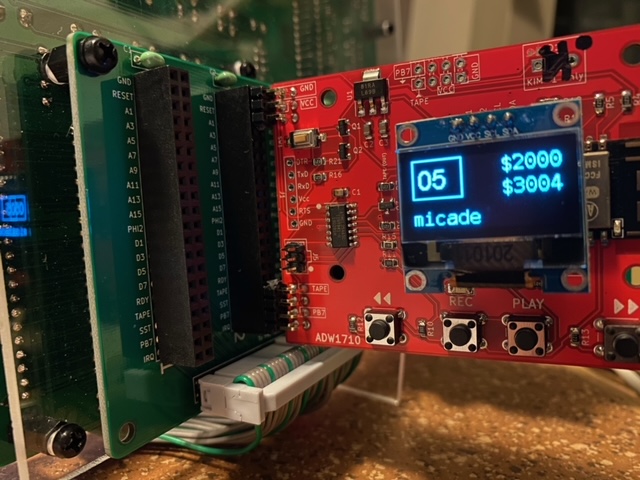
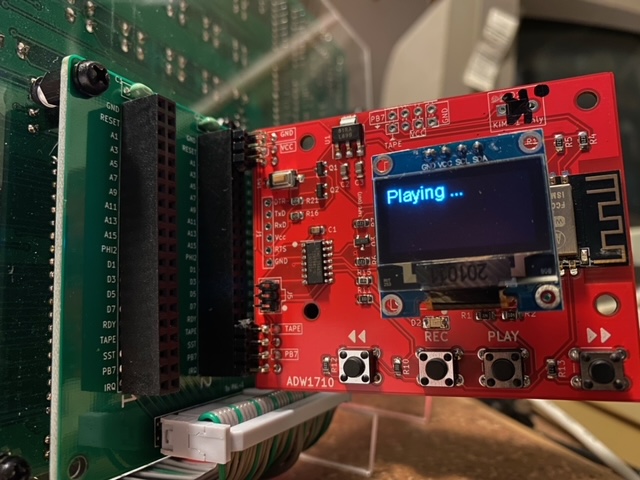
The files are stored on an ESP Microcontroller (with wifi access) and can be played back directly to the Tape I/O Line of the KIM; you can also save files from the KIM on the EPS. This works as well for original KIM-1s as for newer Clones.
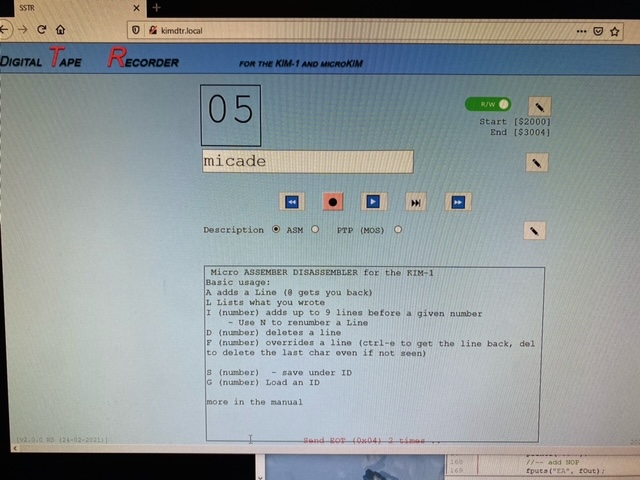
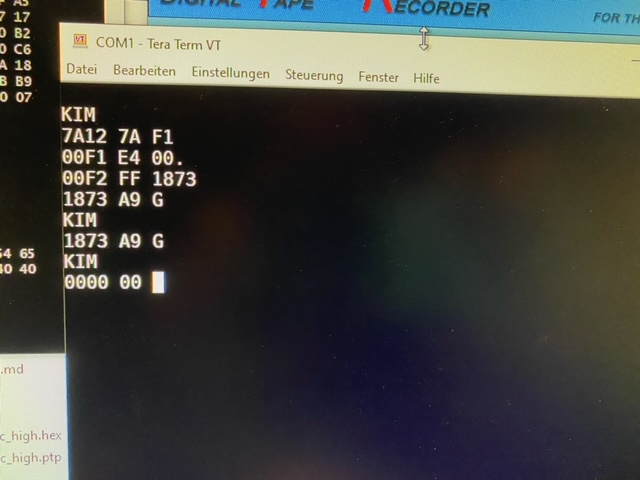
Via the microcontrollers webinterface you can upload and download files.
How to get files on to the dTR?
When you load files via Papertape (Terminal) to the KIM, you can store them afterwards on the virtual tape. Another option is to convert the papertape files direct with a program called ptp2hex and upload them via WIFI to the digital Tape Recorder. The Program is available as sourcecode on Willems Github: https://github.com/mrWheel/KIM_TapeDevice/tree/master/papertapeConverter
It was originally written for Mac's, to compile it for windows (cygwin) I needed to adjust it a bit:
Replace Line 24 with "#include <stdlib.h>" ,
in Line 151 replace the "int eol = strlen(lineIn) -5;" by "int eol = strlen(lineIn) -6;" under windows the end of the line is 2 characters long - we need to cut off one more at the end of a papertape line ...
As I am the only one in the world using this tapedevice under windows, it makes no sense to share it, i guess...
anyway: https://netzherpes.de/ptp2hex.zip is the *.exe
Thats it. Place it in your cygwin home folder.
Here is a little demo video of the dTR in action:
So long,
yours, webdoktor
