Bob Applegate passed away last year. He left a brilliant piece of software, the xKIM monitor, that was designed to use the SD card on his KIM-clone.
Eduardo Casino took the code and merged it with the Commodore IEC routines Dave McMurtrie converted from the C64 kernel for the KIM-1.
See https://netzherpes.de/post/a-disk-drive-for-my-pal-1 and https://netzherpes.de/post/kim1541-sd2iec-is-my-new-choice
Now it is possible to use Commodore disk drives and SD2IEC devices on your KIM-1 or clone with long filenames and a proper directory. etc. And you can send disk commands for formatting the disk, scratching a file (the old commodore word for deleting ;) ) and so on. But that is only the half story:
Eduardo even managed to integrate it in Microsofts KIM Basic, something I horribly failed at last year.
Now you can load and save files direct from basic to disk.
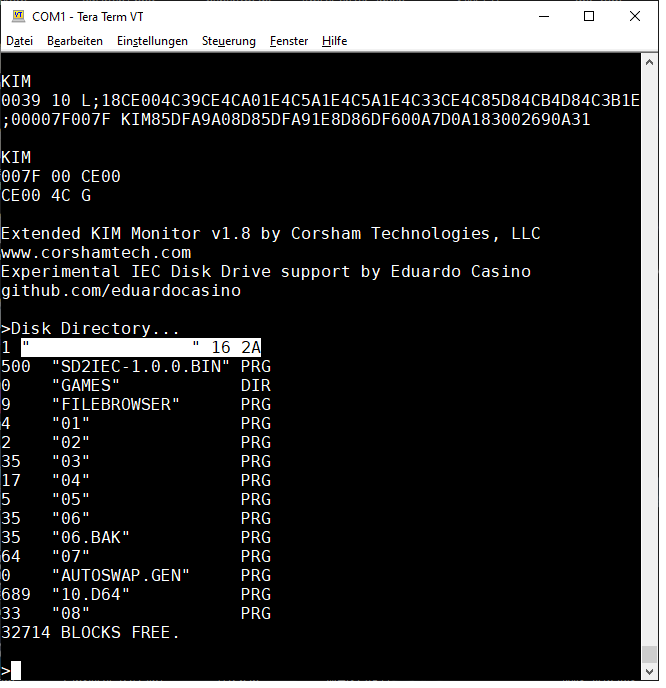
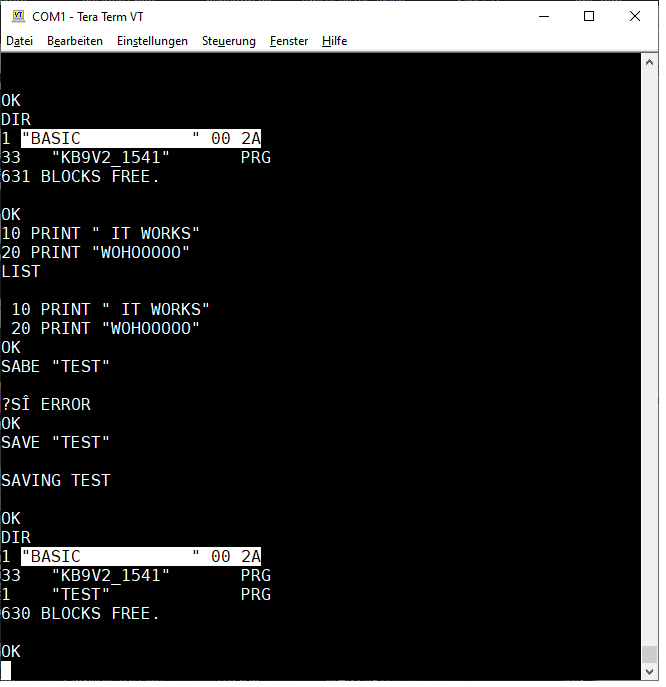
Take a look at this ‚working like a charm‘ DOS for the KIM-1. You can use it with either a real 1541 Commodore Disk drive or a modern SD2IEC device
Thank you Bob, Dave and Eduardo! Thats why this community is so fucking great. Thank you PAL-1 group for being so inspiring.
Heres a short video I recorded:
Yours, Webdoktor
Sources:
Code at Eduardos GitHub repository:
xkim1541: https://github.com/eduardocasino/xkim1541
xKIM with IEC support: https://github.com/eduardocasino/xKIM/tree/IEC_support
KB9 with disk support: https://github.com/eduardocasino/msbasic/tree/IEC_support
The announcement: https://groups.google.com/g/pal6502/c/loMjudhtTIg
Instructions on xKIM and IEC_BASIC_kb9:
Jump to xKIM at addr 0xE000. There are some modified or new commands:
C ........... Send a command to the drive
D ........... Disk directory
R ........... Read PRG file from disk
V ........... Verify PRG file on disk
W xxxx xxxx . Write memory to PRG file
If you are familiar with xKIM, they are self-explanatory. See also the video. When writing to disk, end address must actually be address of last byte + 1
If you can generate a physical or pi1541 or similar image, make one with kb9v2.prg and load using the 'R' command. You'll see the address where the program is loaded to. Just jump ('J') to that address to start MS Basic.
New and mofified BASIC tokens:
LOAD and SAVE, without arguments, work the same as the originals: loads and saves the current program from/to tape.
LOAD "<FILE>" and SAVE "<FILE>" will load and save file <FILE> from/to disk.
VERIFY "<FILE>" will compare the current program in memory against the <FILE> program on disk.
DIR will list disk directory contents to screen. The current program in memory is not altered.
DCMD "<CMD>" will send command <CMD> to disk. Example:
DCMD "S0:X*" will delete (scratch) all files beginning with "X".
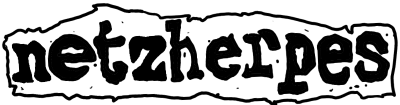

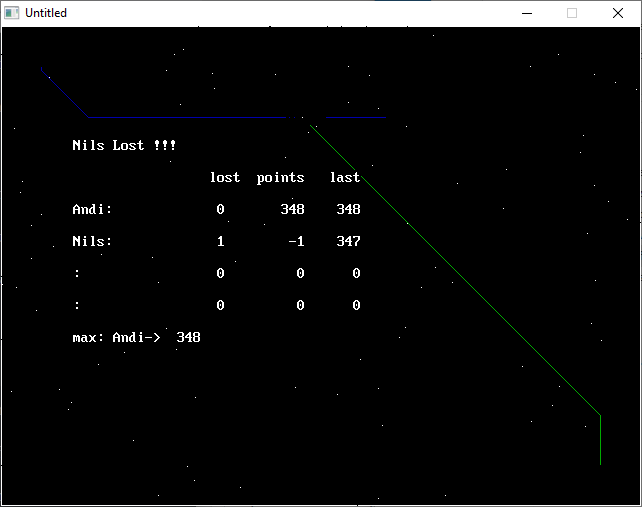
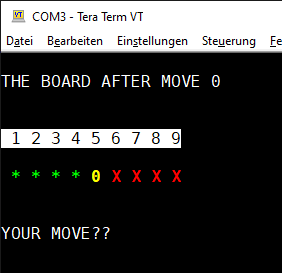
Kommentare